In a future blog post, perhaps I will dive in to how each of these items works in the cloud. For now, though I want to offer you a vision of how life could be working from the cloud... imagine with me...
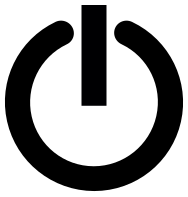 Moving to the cloud could be as easy as clicking a button.
Right now when you purchase a new computer at work you join it to your Active
Directory domain, load software on it, configure your desktop settings, connect
to some file shares on the server and then work in local productivity or client
/ server applications.
Moving to the cloud could be as easy as clicking a button.
Right now when you purchase a new computer at work you join it to your Active
Directory domain, load software on it, configure your desktop settings, connect
to some file shares on the server and then work in local productivity or client
/ server applications.
In the future, you could join your computer to the
cloud! Imagine you are a new employee that was just given a new laptop
with Windows 9 (this is the future, right?) on it at a new job. You start
your computer and then select an option on the Windows start screen to "Join
Cloud." You type in your personal (non business) username and password.
Single sign-on technologies would connect your personal username with your work
username after typing in your business credentials as well. Your system
admin would have already selected what personal non-business preferences would
be allowed to transfer and those would be synchronized to your laptop from the
cloud. The business applications and settings assigned to you would
populate icons on your task bar or menu as well as they synchronize to your
computer from the Windows Intune cloud service.
Once your computer has been provisioned for the cloud and all of the services set up (seamlessly and without your assistance) you would open the SharePoint icon to begin your work for the day. You would view the previous day or week of activity of people on your team, review the most recent all-hands address from the CEO, fill out online HR documents to sign up for your benefits, digitally sign your electronic deposit salary form and choose the best health insurance and IRA plans.
You begin by placing a PowerPoint for your call this afternoon in your SkyDrive
for later use then start working on a report for your manager. From your
team's SharePoint Team Site you go to the reports library, add a new document
set and templates for two Microsoft Word documents are created after you choose
a name for them. You click on the first document and choose to open it in
your computer's locally-installed copy of Microsoft Word 2015 (remember... this
is the future). You customize your Word settings to set the default
document font and change around your ribbon settings. You finish editing
the document and it is then automatically saved back to SharePoint. You
begin working on the second document in a similar manner, but you get a call
from a customer.
A screen pops on your screen, showing you a picture of
the person calling, pulled from their Facebook or Linkedin account. You
take the call on your headset using the Lync Online voice-to-phone service,
close your Word document, unfinished, and then transfer the call to your mobile
phone as you walk out the door to lunch. You transfer the call to your
car's audio system and complete it hands free. Late because of the
unexpected call, you hurry to lunch. As you finish eating and return to
your car, you attend a webinar hosted in Lync from your phone but displaying
wirelessly on your car's touchscreen display. A notification displays on
the car's display that the webinar is about to begin. You click "Connect
to Conference", announce yourself and are admitted. You see the
slides being presented, video of the presenter talking and then participate in
the conference yourself using the camera in your car while sharing the
PowerPoint presentation that you stored in your SkyDrive this morning simply by
choosing it from the app on your phone.
Tired after a full
day of very productive work you grab a beer and watch a remastered 3d
holographic version of I Love Lucy in your home theater with your robot, Hal.
 So... how much of this is real and how much is fantasy? Aside from
that last bit with the beer, robot and 3d I Love Lucy, the technology for all of
this exists today. Some of it needs a bit more polishing and the parts
where you "Join Cloud" and take a video call in your car are my idea... and
possible... but haven't been built yet. All in all, though, you can work
pretty much "in the cloud" right now... using Microsoft technologies you're
already familiar with. And you can pay for all of this as you use it,
buying only what you need and when you need it on a monthly subscription.
So... how much of this is real and how much is fantasy? Aside from
that last bit with the beer, robot and 3d I Love Lucy, the technology for all of
this exists today. Some of it needs a bit more polishing and the parts
where you "Join Cloud" and take a video call in your car are my idea... and
possible... but haven't been built yet. All in all, though, you can work
pretty much "in the cloud" right now... using Microsoft technologies you're
already familiar with. And you can pay for all of this as you use it,
buying only what you need and when you need it on a monthly subscription.The Cloud is Here. Love it.
Here's a list of several technologies I mention above and some others as well. For each I show the old way and the cloud way. Please feel free to add your own comments about how the cloud will change how we work.
| Feature / Product | The Old Way | In the Cloud |
|---|---|---|
| Administration | ||
| Antispam | Messaging Gateway Protection | Hosted E-mail Security Services Acting as Secondary Delivery Points (Microsoft Forefront Online Protection for Exchange) |
| Antivirus | Server and Client Applications | Endpoint Protection with Malware and Spyware Protection, |
| Back up and Disaster Recovery | Tapes, Optical Media, Hard Drives, Backup Apps | Hybrid and Tiered Storage with Cloud Archives |
| Device Management | Group Policy & System Center Configuration Manager | Windows Intune |
| Identify Management | Active Directory | Azure Active Directory |
| Collaboration | ||
| Document Collaboration | E-mail and Server File Shares | SharePoint Online and Lync Online |
| Electronic Communication | Exchange E-mail Server | Office 365 Exchange Online |
| File Sharing | Windows Server NTFS File Shares | SharePoint Online & SkyDrive Pro |
| Instant Messging and Presence | ICQ, MSN / AOL / Yahoo Messengers, Google Talk | Lync Online with Public Federation |
| Meetings and Conferencing | Physical Conference Rooms & WebEx | Lync Online Video and Audio Conferences with an Integrated Conference Bridge |
| Mobile Communication | Work Pager or Cell Phone | Bring Your Own Device, mobile VoIP client (like Lync w/Jajah) |
| Placing Phone Calls | Phone Systems, Copper Cables, Wired Handsets | VoIP Phone Systems and Computers with Headsets and VoIP Clients (like Lync w/Jajah) |
| Productivity | ||
| Document Management | File Cabinets, File Sharing, Scanner Applications | SharePoint Online |
| Office Applications (word processing, spreadsheets, accounting or ERP) | Local or client/server Installation via EXE or MSI Files | Streaming Office On Demand, Click To Run, Web Clients, RDP to Hosted Apps |
| Printing & Faxing | Paper & Snail Mail or Printed Faxes | PDF, Scanning and Electronic Delivery |







I read this article, it is really informative one. Your way of writing and making things clear is very impressive. Thanking you for such an informative article. Best Cloud Based Solutions in Sydney
ReplyDelete